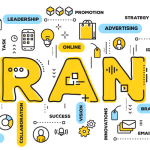Crafting Your WooCommerce Empire. The Complete Guide
Welcome, budding entrepreneurs and online shop owners! In today’s digital world, creating a fantastic online store has become a whole lot easier, thanks to WordPress and WooCommerce. And guess what? We’ll be exploring the exciting world of crafting your very own eCommerce site, one step at a time! So, grab your cuppa and let’s dive into the magic of WooCommerce.
First things first, let’s talk about WordPress. It’s the ultimate platform for creating websites, with a user-friendly interface and a massive library of themes and plugins. And that’s where WooCommerce comes in – the most popular eCommerce plugin for WordPress. With over 5 million active installations worldwide, WooCommerce has become the go-to solution for online businesses. Pretty impressive, right?
Now that we’ve established the basics, let’s break down the process of creating your WordPress eCommerce site using WooCommerce. We’ll be covering the following essential steps:
- Selecting a catchy domain name and a reliable web host
- Installing WordPress and WooCommerce
- Choosing a dazzling WooCommerce theme
- Customising your store settings
- Adding top-notch products to your online shop
- Fine-tuning your eCommerce site for success
- Providing exceptional customer support
- Encouraging customer reviews and testimonials
- Continuously improving and evolving
Ready? Let’s get started!
Step 1: Selecting a catchy domain name and a reliable web host
Before we can delve into the exciting world of WooCommerce, we need to ensure our digital shop has a place to call home. That means selecting a unique and memorable domain name and finding a dependable web hosting service. Your domain name should reflect your brand’s identity, so take your time brainstorming a list of potential options.
When it comes to web hosting, do your research and find a provider that offers seamless WordPress integration and excellent customer support. Many web hosts even offer specialised WooCommerce hosting plans to give your online store a solid foundation.
Step 2: Installing WordPress and WooCommerce
Once your domain and hosting are sorted, it’s time to install WordPress. Most web hosts provide an easy, one-click installation process, making it a breeze to get started.
With WordPress up and running, it’s time to introduce the star of the show – WooCommerce! Head over to your WordPress dashboard and click on “Plugins” > “Add New.” Search for “WooCommerce,” and once you’ve located the plugin, click “Install Now” followed by “Activate.” Congratulations, you’ve just taken a significant step towards eCommerce greatness!
Step 3: Choosing a dazzling WooCommerce theme
Now, let’s talk about appearances. A stunning website design not only makes your store look professional but also encourages customers to stick around and shop till they drop. So, how do you achieve that? By selecting a fantastic WooCommerce theme, of course!
There are thousands of free and premium themes available, designed specifically for WooCommerce. When choosing your theme, consider your brand’s identity, desired user experience, and overall site functionality. Some popular theme marketplaces include ThemeForest, TemplateMonster, and the official WordPress Theme Directory.
Step 4: Customising your store settings
With your theme in place, it’s time to start customising your WooCommerce store. The WooCommerce Setup Wizard will guide you through the initial settings, such as defining your store’s location, currency, and shipping options. You can always return to these settings later by navigating to “WooCommerce” > “Settings” in your WordPress dashboard.
Don’t forget to set up your payment gateways, too! WooCommerce comes pre-installed with several popular options, like PayPal and Stripe. However, you can always expand your choices by installing additional payment gateway plugins.
Step 5: Adding top-notch products to your online shop
Now comes the fun part – stocking your digital shelves with fantastic products! To add a new product, go to your WordPress dashboard and click on “Products” > “Add New.” Here, you’ll be able to input all the vital information about your product, such as its title, description, images, and pricing details.
But wait, there’s more! WooCommerce allows you to create different types of products, including simple, variable, grouped, and external/affiliate products. This versatility ensures that you can sell virtually anything under the sun, from physical goods to digital downloads and even services.
To make your products even more appealing, consider using high-quality images, writing engaging product descriptions, and offering a variety of options (such as colours, sizes, or styles). Remember, an attractive product display can work wonders for your sales figures.
Step 6: Fine-tuning your eCommerce site for success
With your store taking shape, it’s time to focus on the finer details that will set your eCommerce site apart from the competition. Here are some areas to consider fine-tuning:
a) SEO: Optimise your website for search engines by using relevant keywords, adding meta tags, and creating SEO-friendly URLs. You can use plugins like Yoast SEO to help you with this process.
b) Analytics: Keep track of your site’s performance by integrating Google Analytics. This valuable data will help you make informed decisions about your store’s marketing and sales strategies.
c) Marketing: Promote your store using email marketing, social media, and content marketing. Plugins like Mailchimp for WooCommerce and Social Media Share Buttons can help automate these tasks and boost your online presence.
d) Security: Protect your store and customers’ data by implementing security measures, such as using SSL certificates, keeping your software up-to-date, and using strong passwords.
e) Site speed: Ensure your website loads quickly to keep customers engaged and reduce bounce rates. You can achieve this by optimising images, using a content delivery network (CDN), and enabling caching.
And there you have it – the essential steps to creating a remarkable WordPress eCommerce site using WooCommerce! Remember, the key to success lies in continuously refining and improving your store. Stay up-to-date with the latest eCommerce trends and always be prepared to adapt and grow. Now, go forth and conquer the world of online shopping!
Step 7: Providing exceptional customer support
One of the most crucial aspects of a successful eCommerce business is stellar customer support. By offering prompt, helpful, and friendly assistance, you can build trust and loyalty among your customers. Here are some ways to enhance your customer support efforts:
a) FAQ page: Create a comprehensive FAQ (Frequently Asked Questions) page on your website to address common customer queries. This will save both you and your customers time and effort in resolving issues.
b) Live chat: Integrate a live chat system into your website, allowing customers to reach out for assistance in real-time. This can significantly improve your customers’ experience and lead to higher satisfaction rates.
c) Email support: Provide a dedicated email address for customer inquiries and make sure to respond promptly and professionally.
d) Social media: Keep an eye on your social media channels and respond to customer questions or concerns in a timely manner. Social media is an excellent platform for showcasing your commitment to customer satisfaction.
Step 8: Encouraging customer reviews and testimonials
Positive reviews and testimonials can work wonders for your store’s reputation and sales. Encourage your customers to leave reviews by offering incentives such as discounts or exclusive promotions. You can also feature customer testimonials on your website and social media channels to build trust and credibility.
Step 9: Continuously improving and evolving
The world of eCommerce is ever-changing, and to stay ahead of the game, it’s essential to be proactive and adaptable. Regularly review your store’s performance, customer feedback, and industry trends to identify areas for improvement or expansion. Here are some ideas to keep your store fresh and competitive:
a) Regularly update your product catalogue, offering new and exciting items to keep your customers engaged.
b) Keep an eye on your competitors to identify gaps in the market or potential areas for growth.
c) Experiment with different marketing strategies and channels to reach new audiences and boost sales.
d) Stay informed about the latest eCommerce tools and technologies to enhance your store’s functionality and user experience.
In conclusion, creating a successful WordPress eCommerce site using WooCommerce requires a blend of creativity, strategy, and dedication. By following these steps and continuously striving for improvement, you’ll be well on your way to building an online shopping empire that both you and your customers will love. Best of luck on your eCommerce journey!